Keeping your Gan Jing World app up to date ensures that you have access to the latest features, improvements, and bug fixes. Here are step-by-step instructions for both iOS and Android:
For iOS (iPhone and iPad):
Updating your Gan Jing World app on iOS is simple, and you can do it through the App Store. Here's how:
- Unlock your iOS device: Ensure your device is unlocked and on the home screen.
- Open the App Store: Locate the App Store icon on your home screen and tap it to open the app.
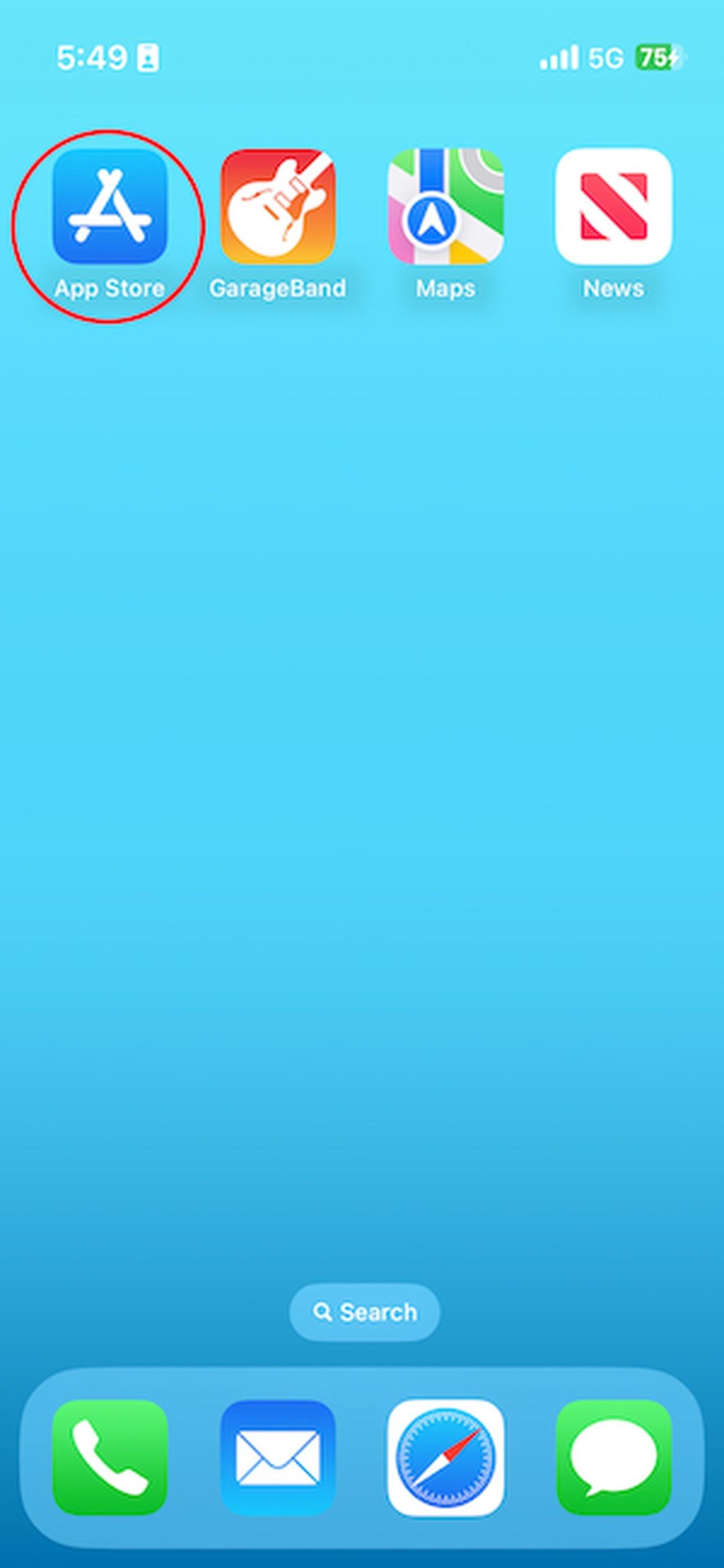
- Navigate to the "Search" tab: At the bottom of the App Store, you'll find five tabs; tap on "Search."
- Search "Gan Jing World" : Type "Gan Jing World" in the search bar and click search.
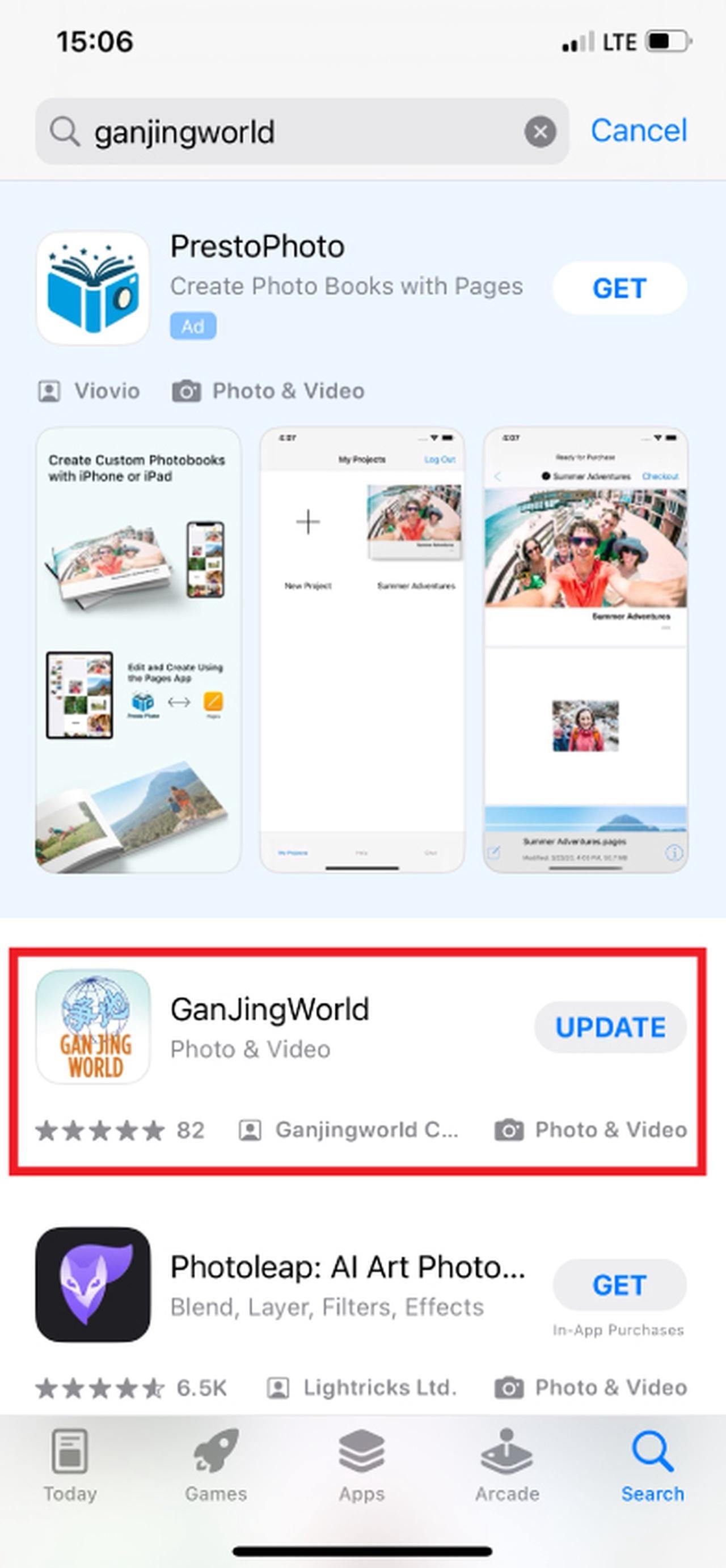
- Check for Update: If there's an update for Gan Jing World, you'll see an "Update" button next to Gan Jing World app.
- Update Gan Jing World app: Tap the "Update" button next to app's name.
- Enter your Apple ID password or use Face ID/Touch ID: If prompted, enter your Apple ID password, or use Face ID or Touch ID to confirm the download.
- Wait for the update to finish: The app will start downloading and installing the update. You can monitor the progress on the home screen. Once the update is complete, the "Open" button will appear, allowing you to launch the updated app.
Automatic Updates (optional):
- If you prefer not to manually update apps, you can enable automatic updates:
- Go to "Settings."
- Scroll down and tap "App Store."
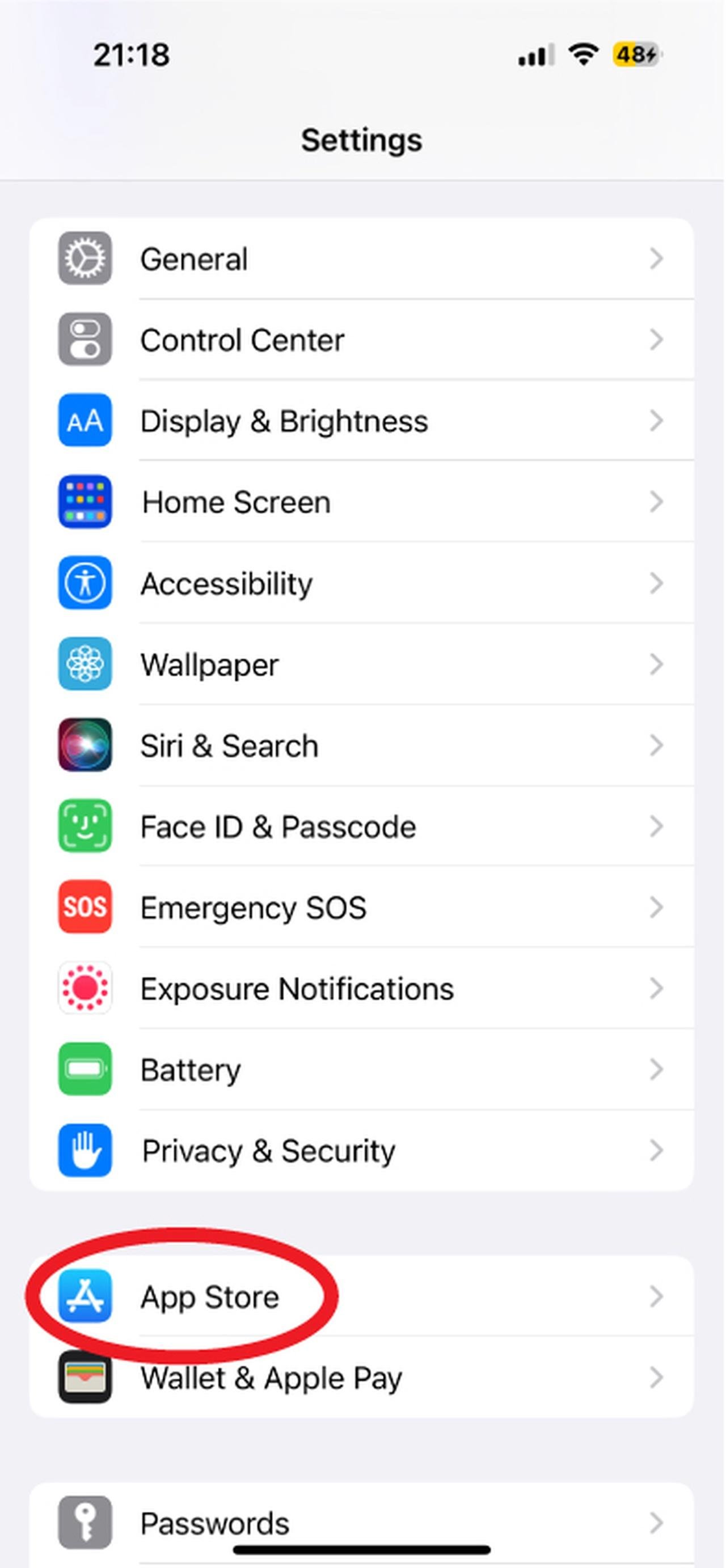
- Under "Automatic Downloads," toggle on "App Updates."
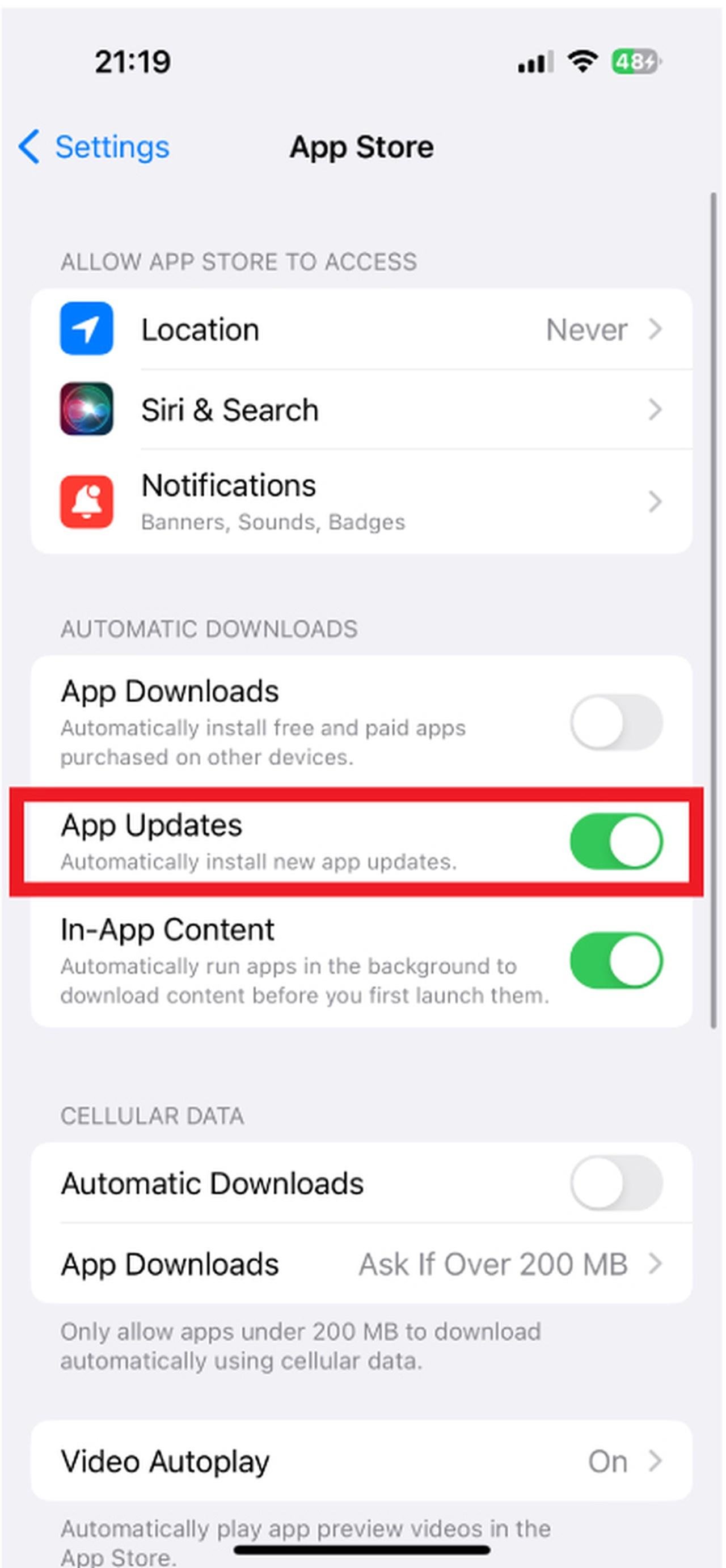
Now, your Gan Jing World app will update automatically when new versions are available.
For Android:
Updating your Gan Jing World app on Android can be done through the Google Play Store. Here's how:
- Unlock your device: Ensure your device is unlocked and on the home screen.
- Open the Google Play Store: Tap on the "Google Play Store" icon on your Android device's home screen or app drawer.
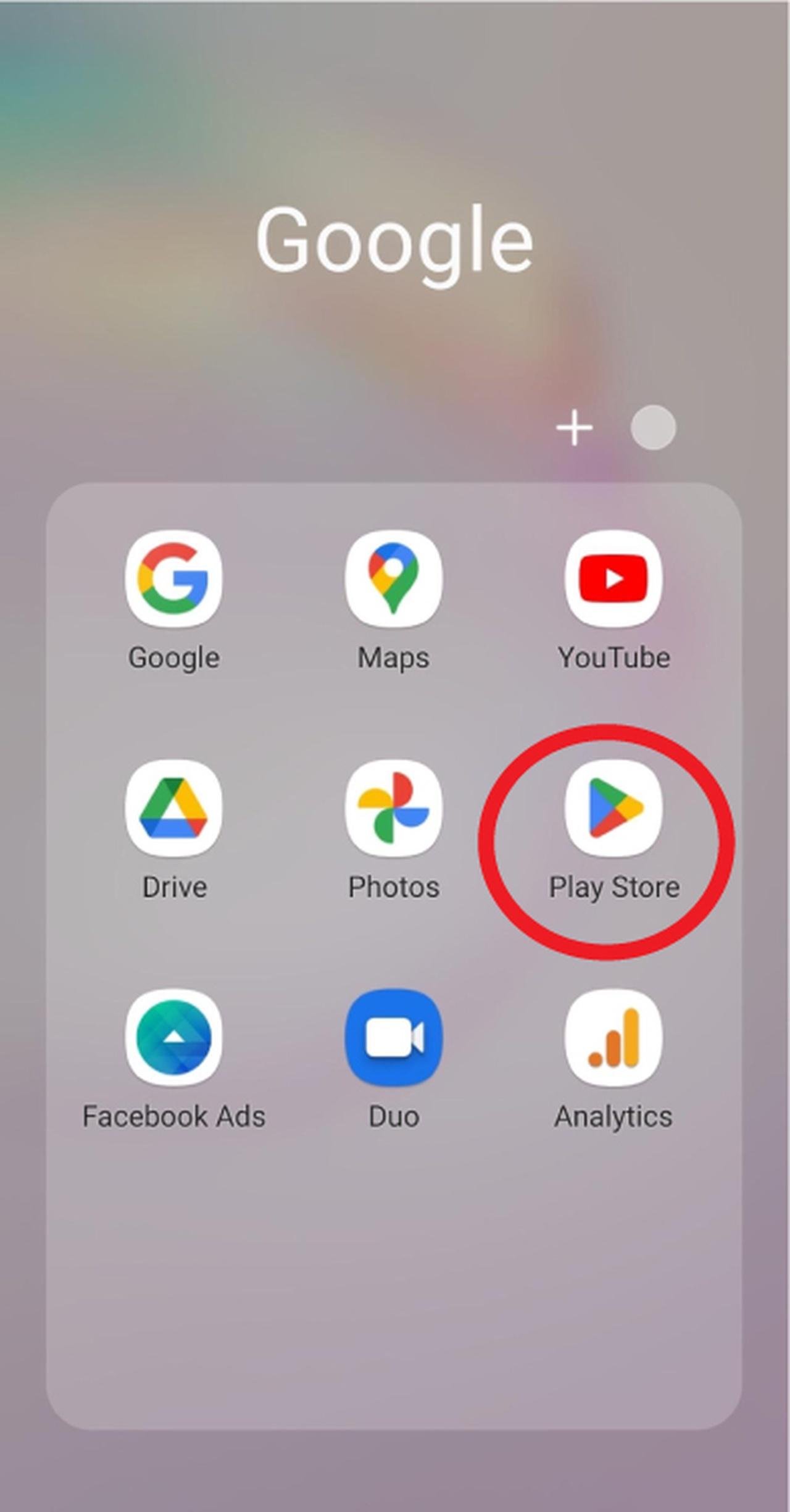
- Search "Gan Jing World" : Type "Gan Jing World" in the search bar and click search.
- Check for Update: If there's an update for Gan Jing World, you'll see an "Update" button next to Gan Jing World app.
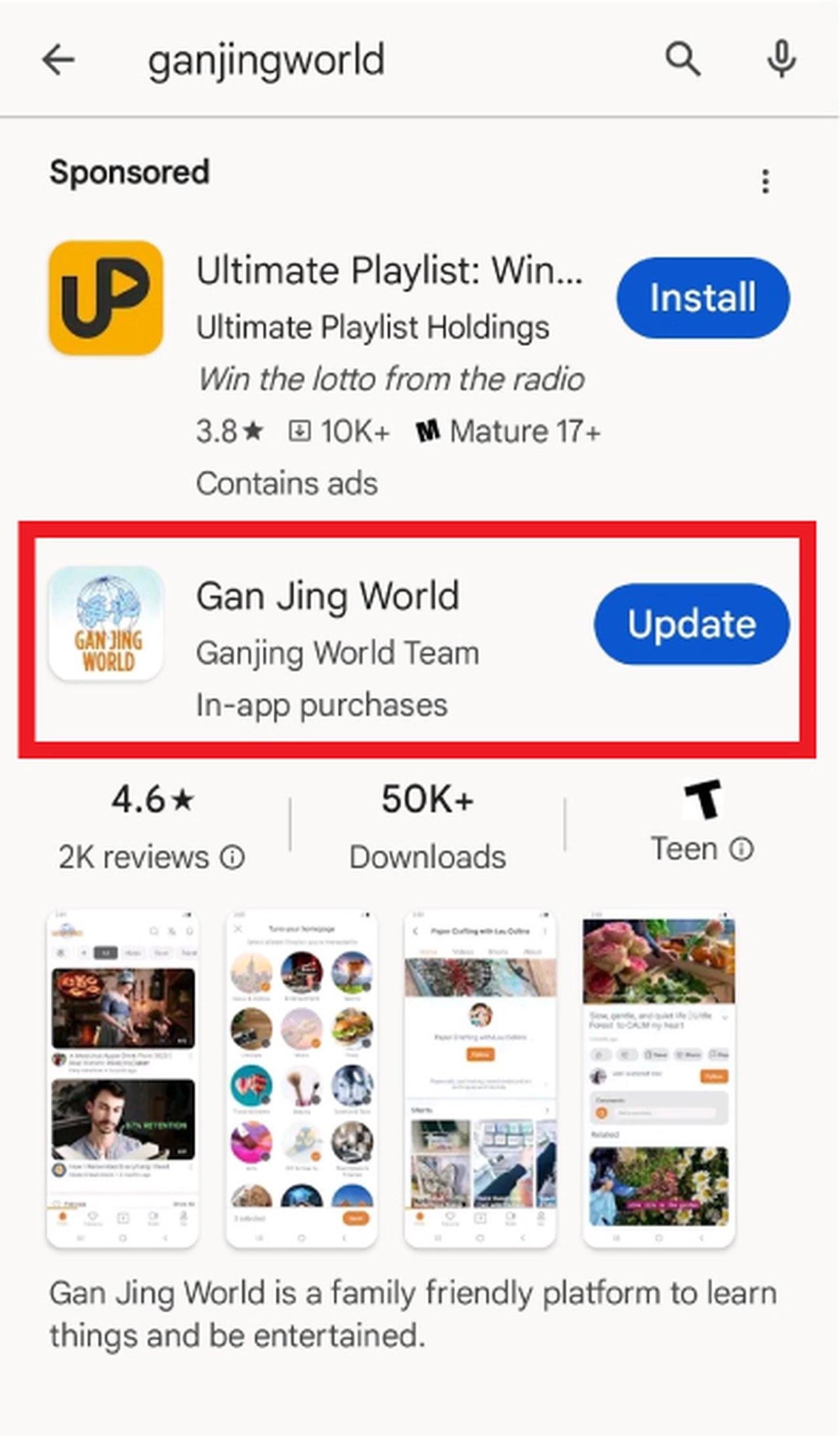
- Update Gan Jing World App: Tap the "Update" button next to the app name.
- Accept Permissions and Confirm: If the app update requires new permissions, you'll be asked to accept them. You'll also need to confirm any app updates by tapping "Accept" or "Install."
- Wait for the Update to Complete: The app will download and install the update. Once finished, you'll see the updated app on your device.
That's it! You now know how to manually update applications on both iOS and Android, as well as how to set up automatic updates for a more convenient experience.