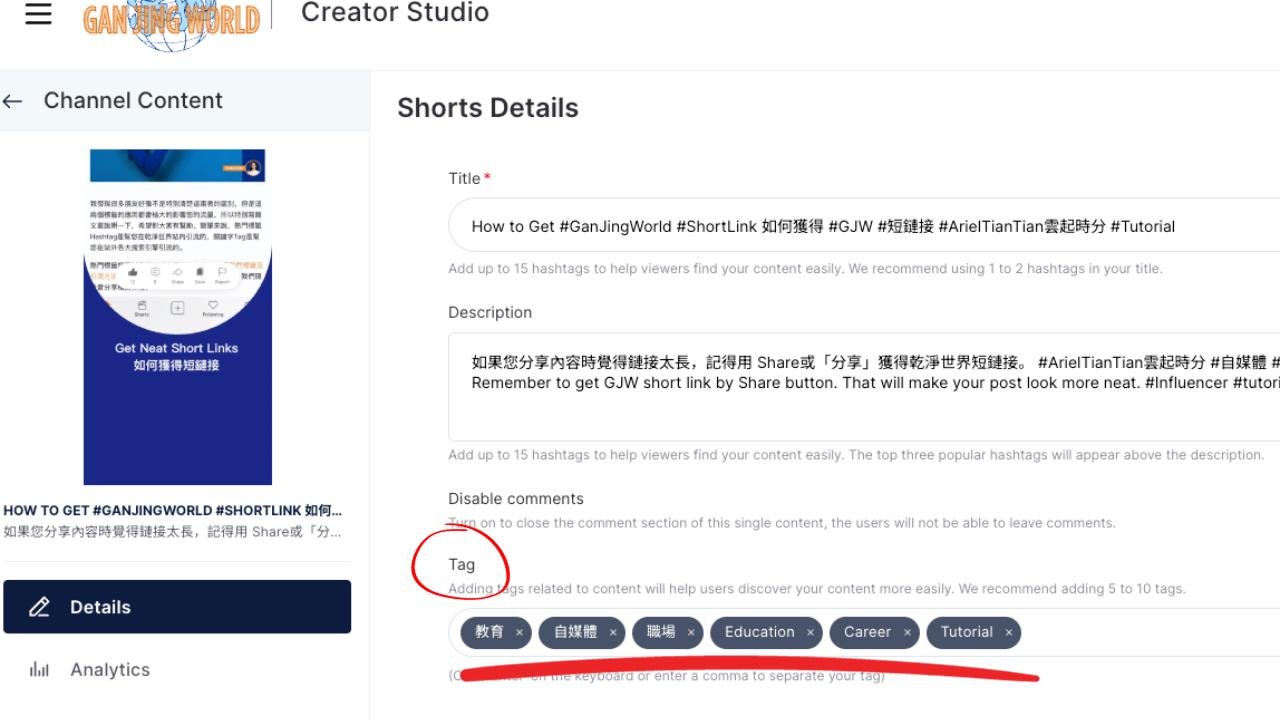I have found that many friends seem not to be particularly clear about the difference between these two, but the application of these two tags will have a great impact on your traffic, so I wrote this article to explain it, I hope it will be helpful to everyone. Simply put, the popular tag Hashtag is used to attract traffic within the clean world, and the keyword Tag is used to attract traffic from major search engines outside the site. For best practice of hashtags in Gan Jing World, you can refer to the GJW Tutorial: How To Drive Traffic Using 89 Popular Hashtags. For keyword Tags, you can use ChatGPT to find them, and we will share related tutorials later.
Hashtags
Hashtags are tags with "#" in front of them, helping you attract traffic within the Gan Jing World platform. If you go to the Create Studio, you can see the “Hashtag” in the article's editing interface.
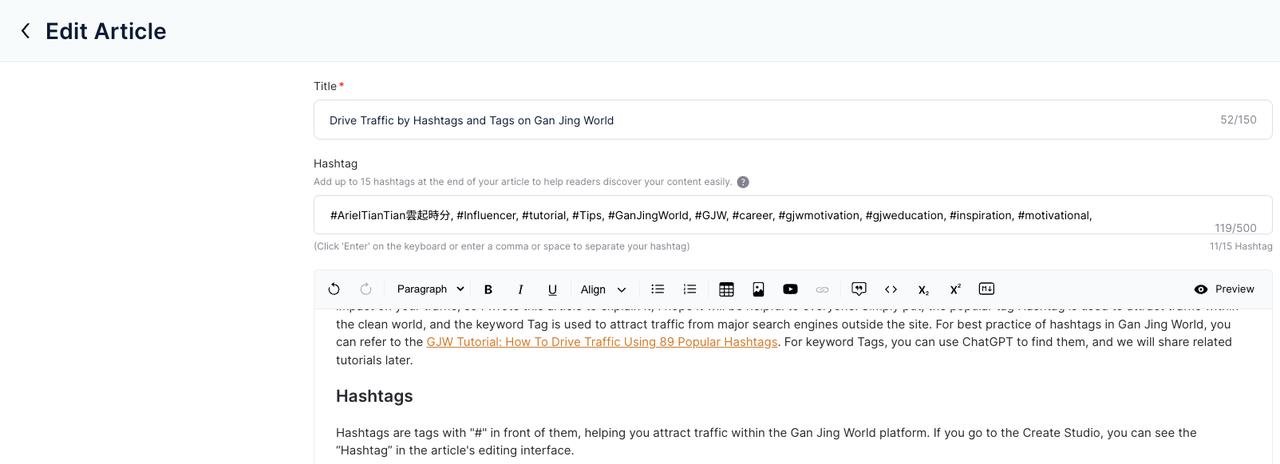
For short videos and videos, there is no input field for hashtags, but if you put hashtags in the title and description fields, users within the platform can still find you through exploration of hashtags. For example, in the topic and description field of the short video below, I mentioned the following Chinese and English tags: #ArielTianTian雲起時分 #日常 #EverydayStories #GJWkids #父母 #日常vlog #日常生活 #influencer #everyday #stories.

So when Clean World users search for these tags within the platform, they will find my video on the Explore Media Wall, such as the #EverydayStories hashtag.
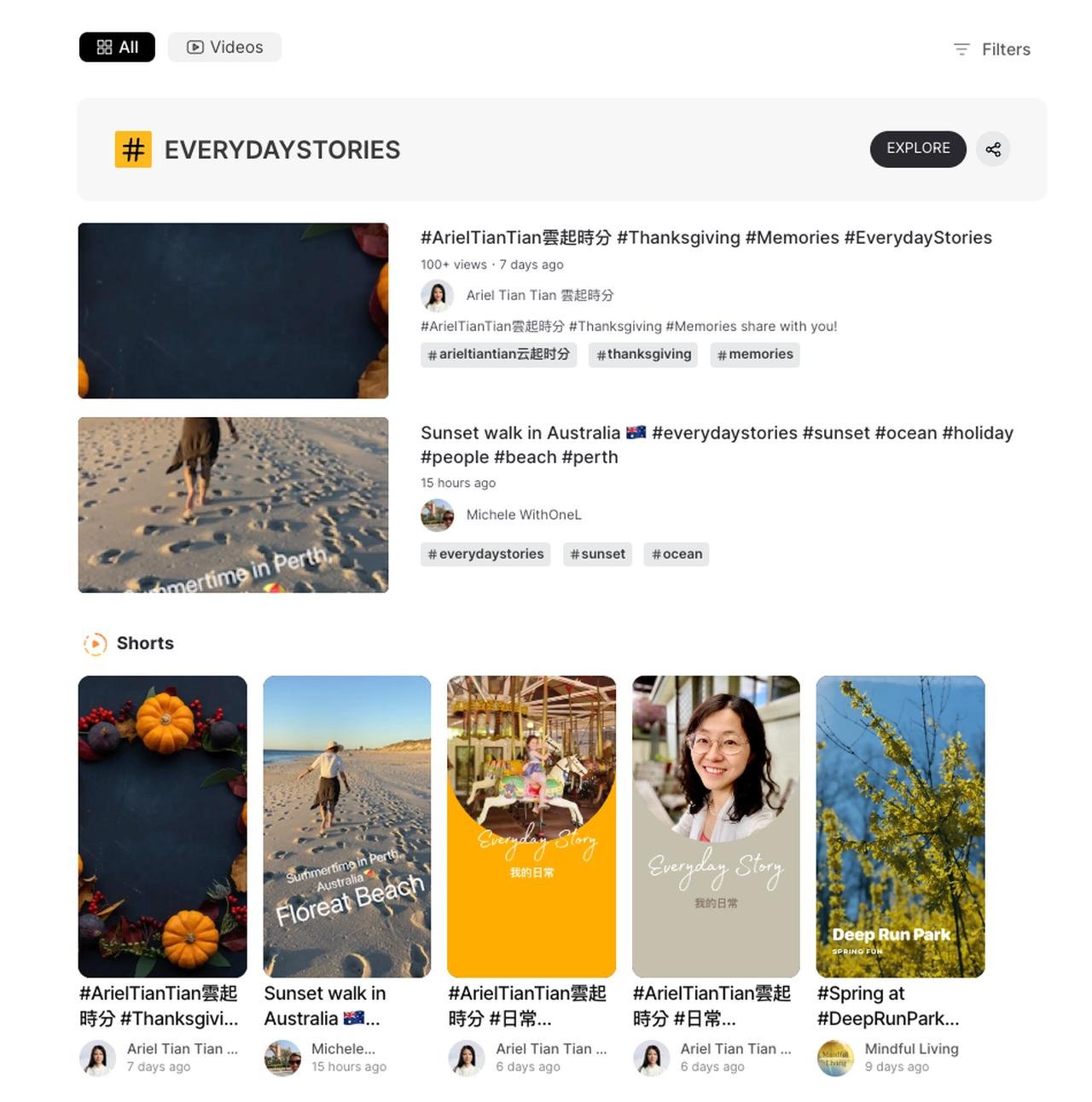
If you are not familiar with how to use popular hashtags, please refer to the GJW Tutorial: How To Drive Traffic Using 89 Popular Hashtags.
A tip: I strongly recommend creating a popular hashtag with your channel name, such as mine is #ArielTianTian雲起時分, and adding this tag to all your content. This is great for showcasing and promoting your channel because it allows users to see all your channel's content on the Media Explore Wall.
Keyword Tags
Keyword tags are used to attract traffic from major search engines outside the platform. If you go to the Create Studio, you can find the "Keywords" section in the editing interface of articles, short videos, and videos. The keyword section for articles is in the right-hand toolbar, while for short videos and videos, it is in the toolbar below the interface (note that the location is different).
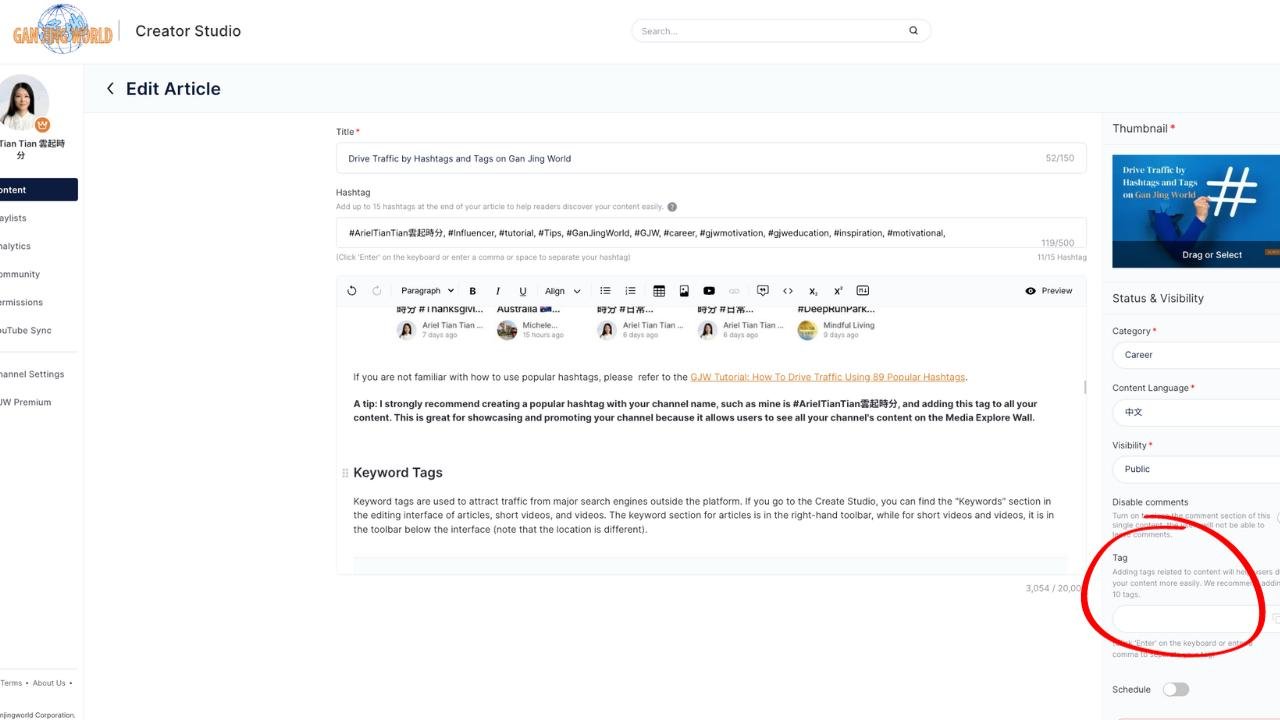
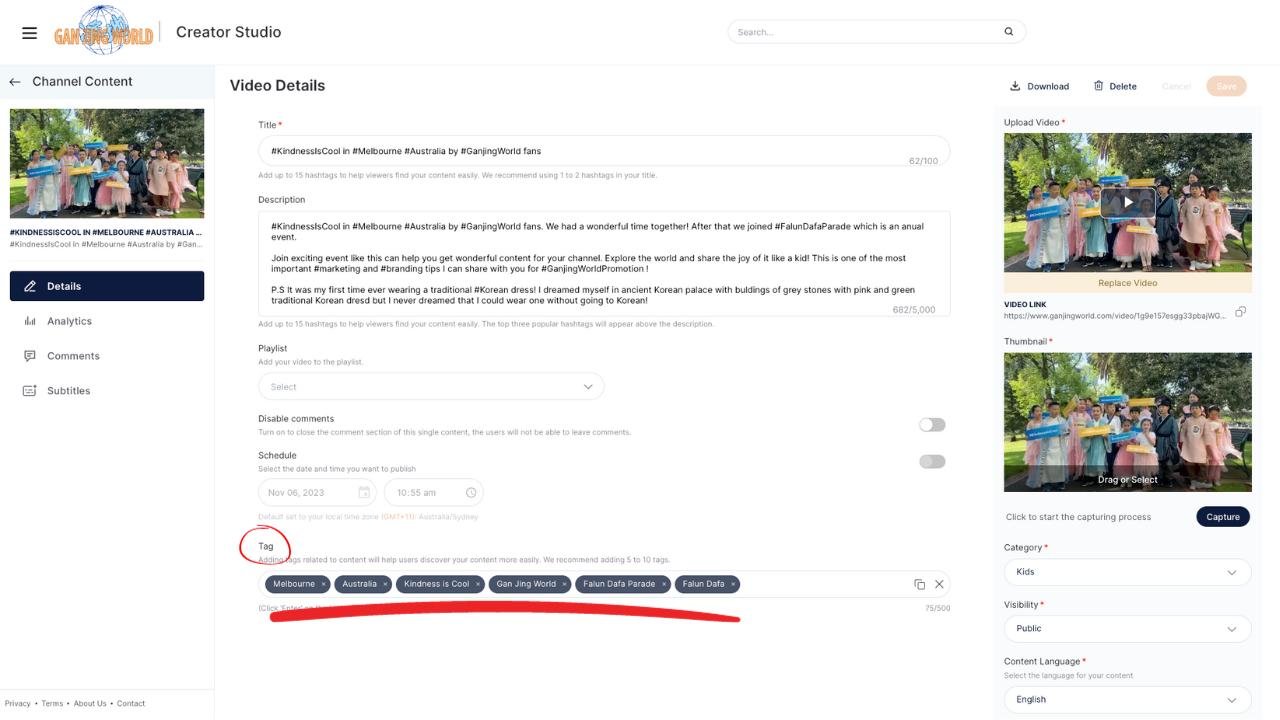
Find Keywords by ChatGPT
To obtain keywords using ChatGPT, I'll demonstrate how I found keywords for this article.
First, I went to the ChatGPT website and used the command "Find Google SEO keywords for this artilce above" (you can copy and use this command) after I pasted the full text of the article you are reading right now.
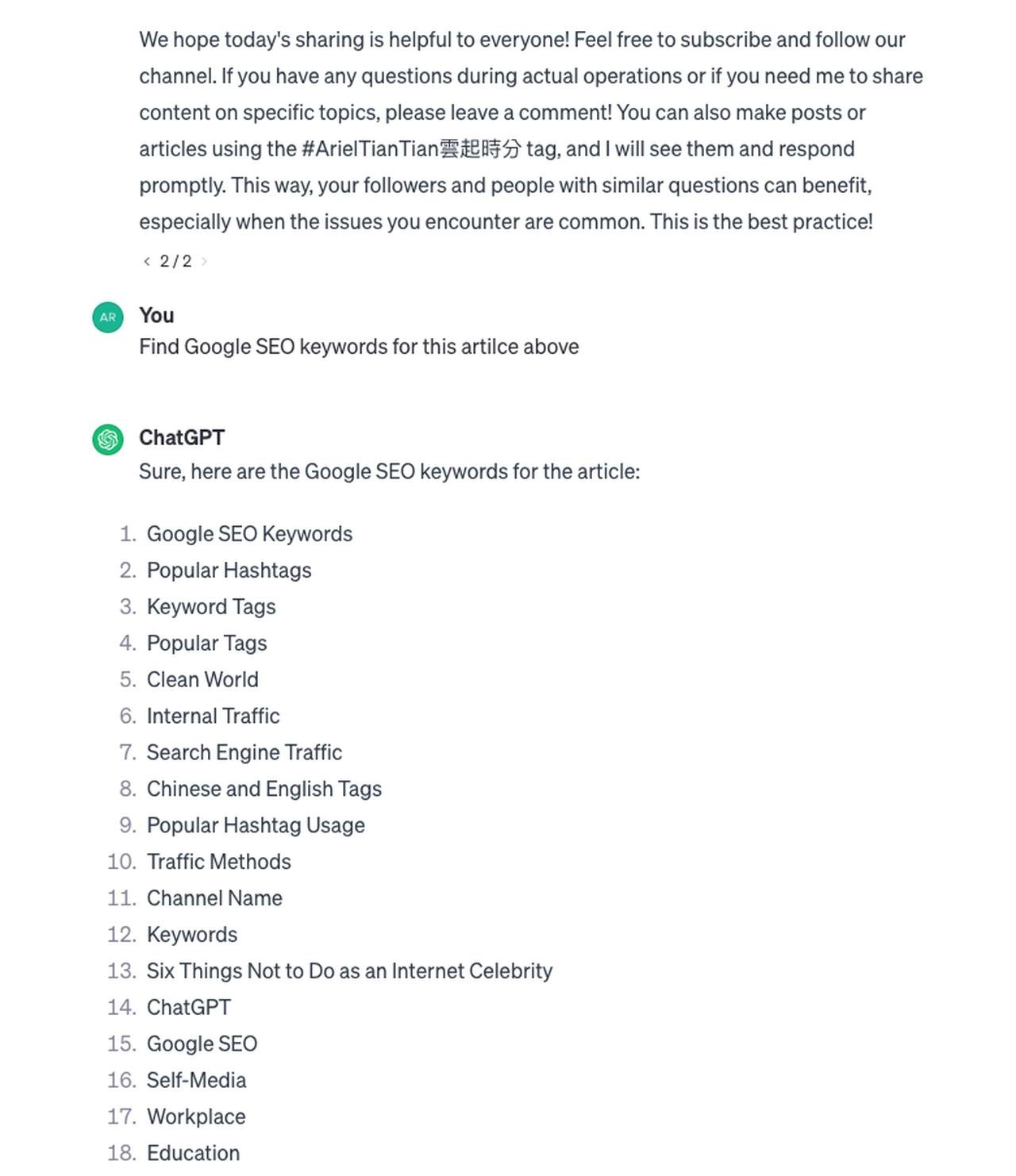
When I tried to copy paste those tags, I got an error message: "You have exceeded the number of characters in your tag, please enter less than 100 characters." That is because when I copy past the keywords result above, they are not separated by comma.
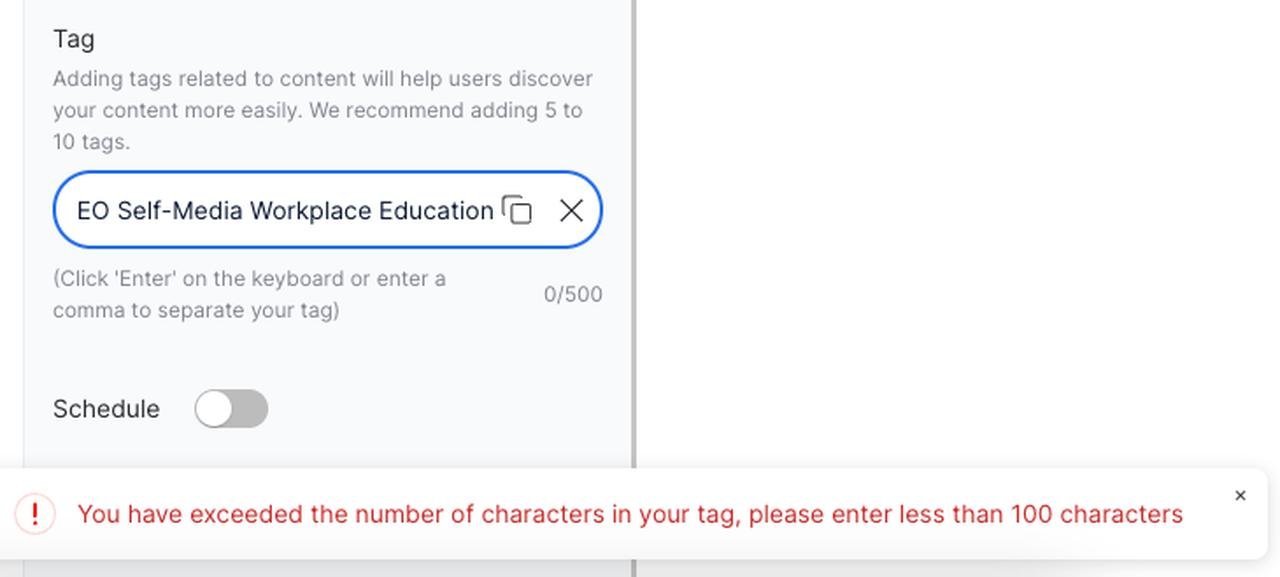
So I add another command: "seperate them with comma"
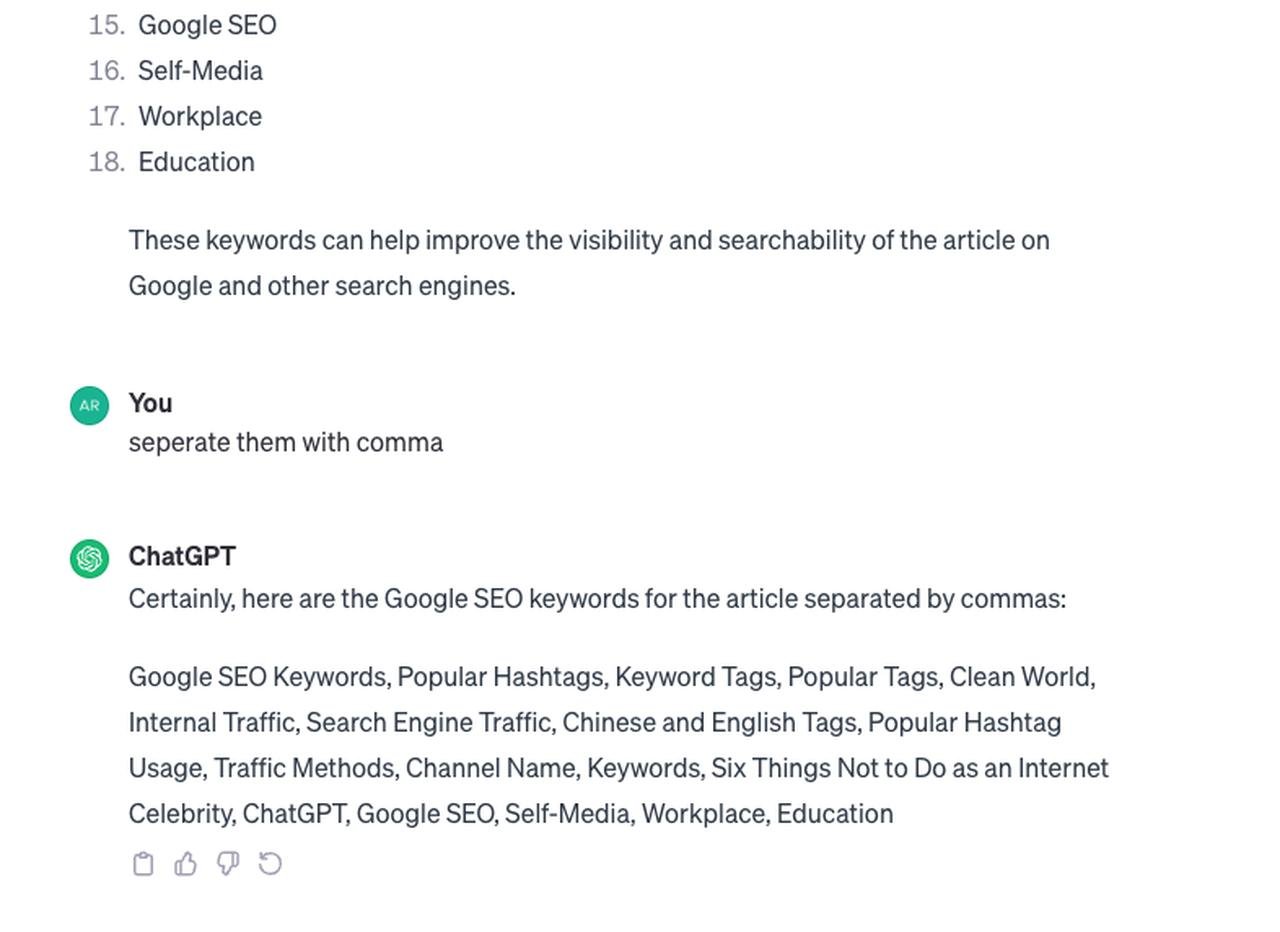
Then I got the keywords I want. I just need to copy paste them as tags and make some adjustment. Then I am done!
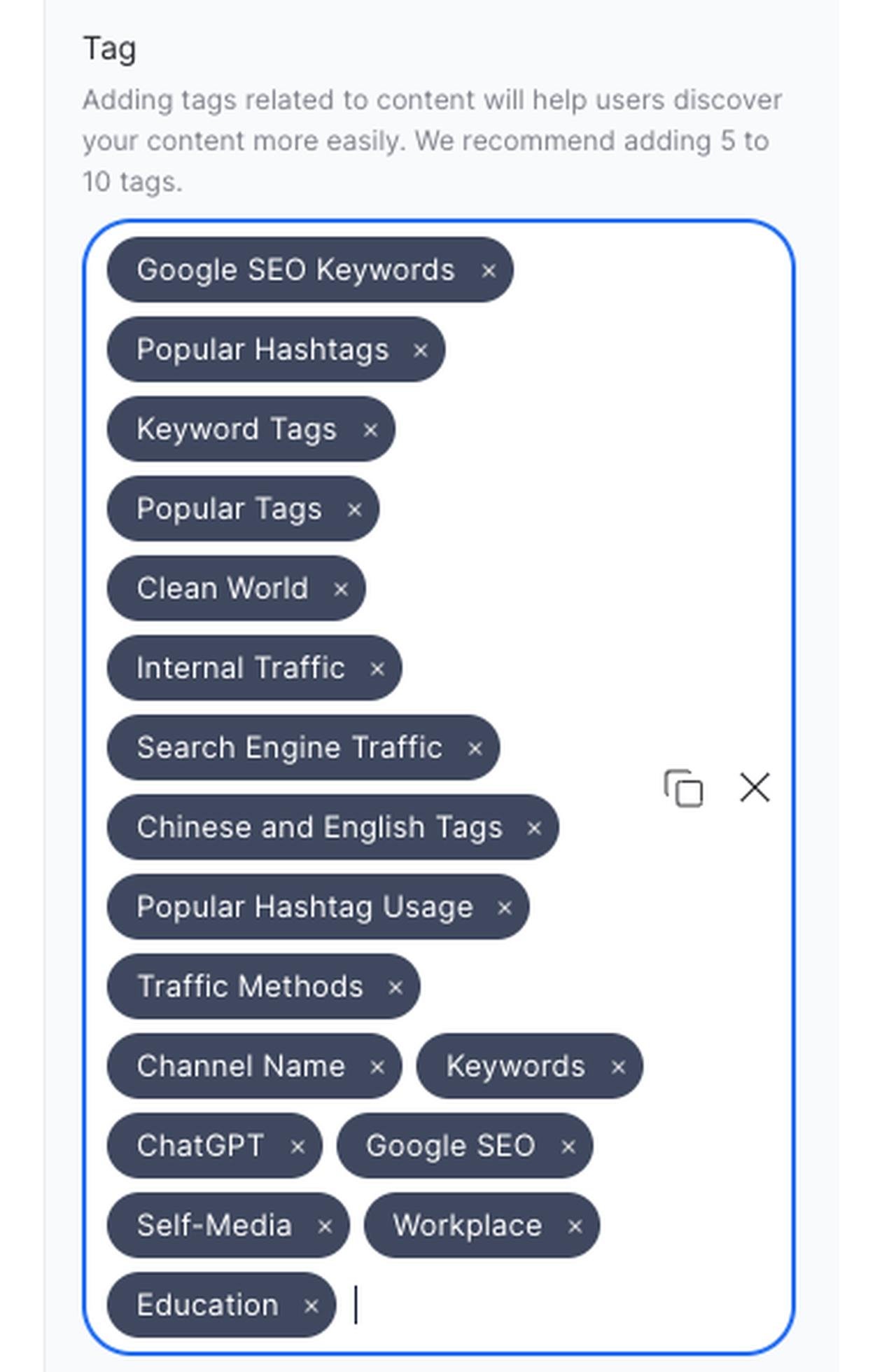
In fact, ChatGPT has many functions, but due to space limitations, we only introduced this one function today.
We hope today's sharing is helpful to everyone! Feel free to subscribe and follow our channel. If you have any questions during actual operations or if you need me to share content on specific topics, please leave a comment! You can also make posts or articles using the #ArielTianTian雲起時分 tag, and I will see them and respond promptly. This way, your followers and people with similar questions can benefit, especially when the issues you encounter are common. This is the best practice!